Template Editor Main Window Components
The Template Editor main window opens when you launch the application.
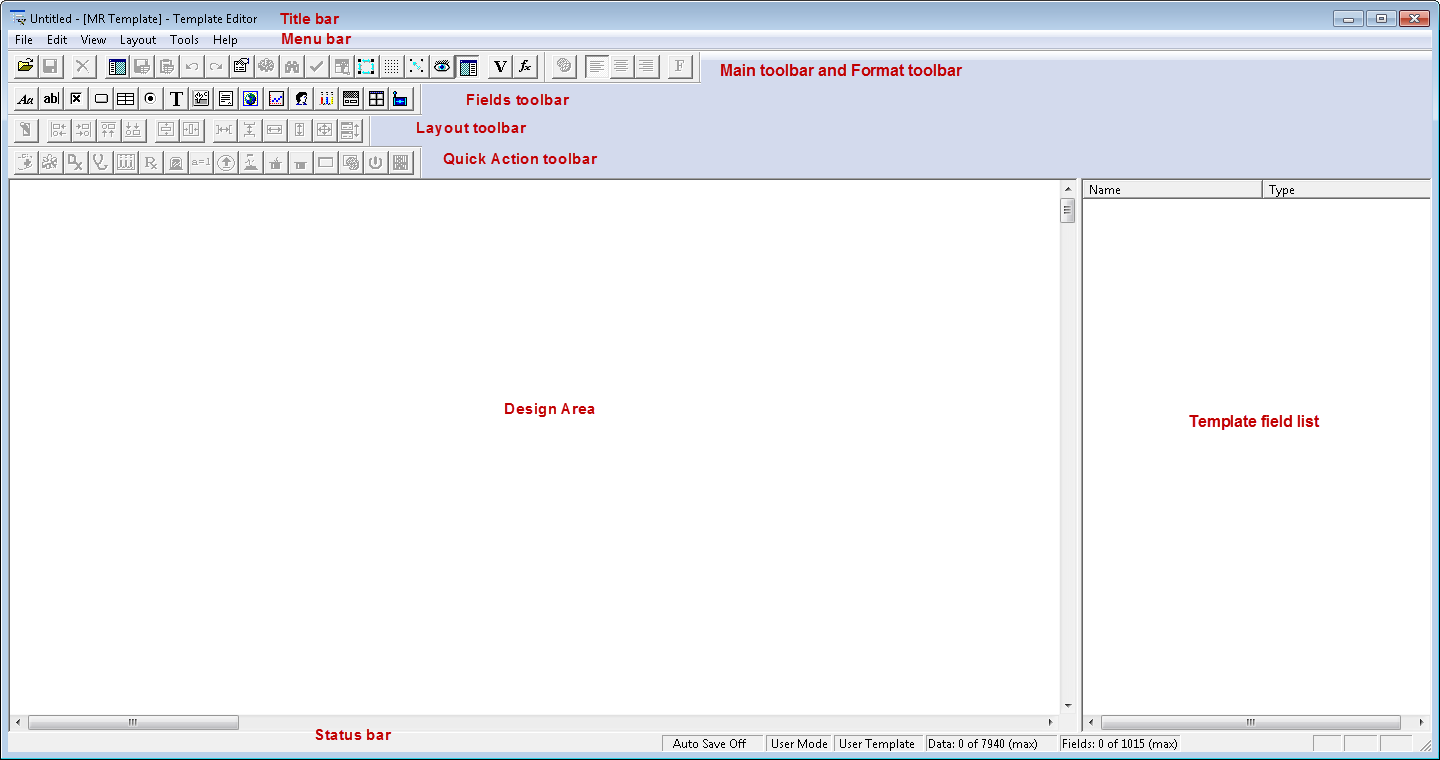
It contains the following elements:
- The Title bar displays the template name (template type) and contains controls for minimizing, maximizing, and closing the window.
- The Menu bar contains the File, Edit, View, Layout, Tools, and Help menus.
- Main toolbar
- Format toolbar
- Fields toolbar
- Quick Action toolbar
- The template design area is where you view, create, or edit a template.
- The template field list displays the name of each field on the currently open template. You can select a field in this pane to locate it in the design area.
- Layout toolbar
- Status bar
You can drag any of the toolbars to another position at the top of the window or to the design area. If you move a toolbar to the design area, it becomes a detachable window that you can position vertically or horizontally.