Care Guidelines Grid View
You can follow a disease or condition and health maintenance during a patient encounter on the Care Guidelines grid view template.
The Care Guidelines grid view template displays only active guideline items that are due in a data grid in the Care Guidelines panel.
Workflow on the Care Guidelines grid view template starts in the Care Guidelines panel. To use the care guidelines system with a patient, you have to activate a guideline. Then you can perform the tasks of reviewing and updating the status of individual guideline items in the Care Guidelines panel.
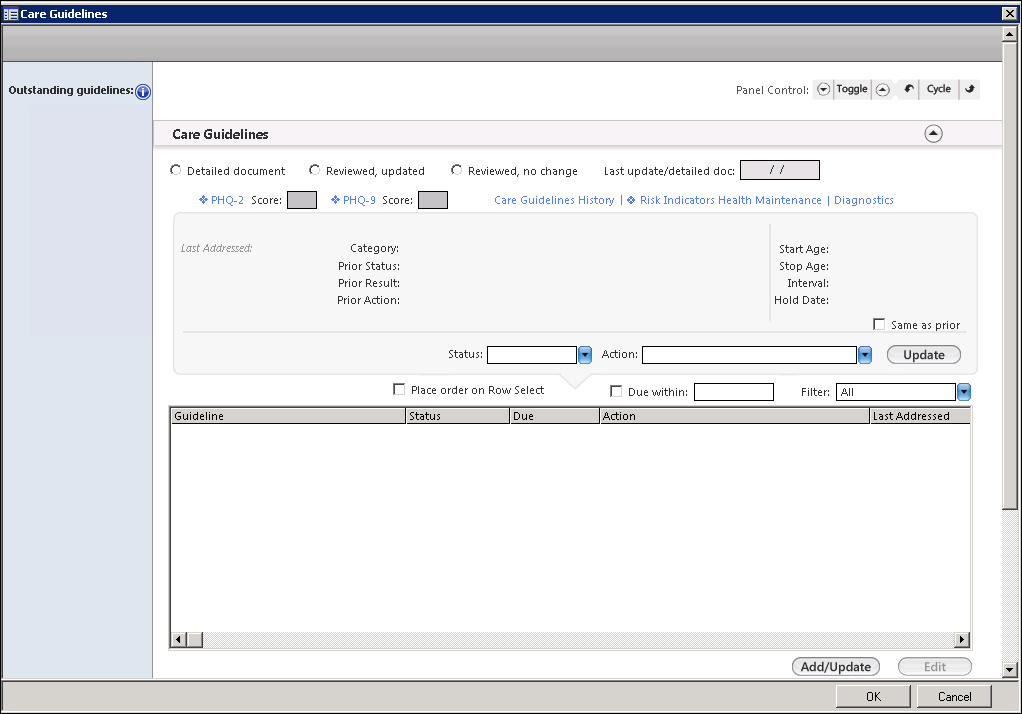
The activities include:
- Activate new or update current active care guidelines for the patient
- Document and update risk indicators for health maintenance
- Review, place orders, and update the status of guideline items
- Review and update diagnostic studies performed prior or elsewhere
The Care Guidelines grid view template also provides access to additional information that providers may find helpful, such as screening questions (also used by chronic conditions) and a patient's history with drug therapy.