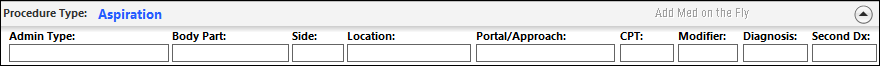You can manually document aspiration procedure in the Procedure Type panel on the MICS Injections/Aspirations template.
You can manually document the aspiration procedure in the following fields or using a Quickpick.
- On the MICS Injections/Aspirations template, expand the Procedure Type panel.
- Select the Procedure Type as Aspiration.
- In the Admin Type field, select administration type.
The Body Parts picklist opens.
- Select the body part from the picklist, and select OK.
The Sides picklist opens.
- Select the side from the picklist, and select OK.
The Locations picklist opens.
- Select the location from the picklist, and select OK.
The Portal/Approach picklist opens.
- Select the portal and approach from the picklist, and select OK.
All the fields display the values you selected. The CPT code field is filled based on the Admin Type selected. The Modifier field is filled based on the Side selected.
- To associate a diagnosis code with the procedure, select a diagnosis in the Diagnosis field.
Note: If you are using NextGen® Orthopedic Suite, diagnosis codes are applied on the Finalize Visit template.
- To associate a second diagnosis code with the procedure, select the code in the Sec Dx field.