The General tab under Encounters in the patient's chart displays general, provider, diagnosis, and guarantor information for the selected encounter. You can use the Encounters tab to do the following:
- Open an encounter to view the Encounter Maintenance window.
- Right-click an encounter to open the shortcut menu.
- Add or to modify an encounter.
- Add or modify encounter-level diagnosis codes for an encounter in the ICD-CM section. You can view the ICD-9 to ICD-10 mapping for the ICD-10 codes that have been attached to the patient for the encounter.
- Add or modify guarantor information for an encounter in the Guarantor section.
- View the existing case
 icon next to the encounter number in the Encounters section if Case Management has been enabled for your practice and a case is associated with the encounter.
icon next to the encounter number in the Encounters section if Case Management has been enabled for your practice and a case is associated with the encounter.
- View the following if an encounter is marked as sensitive in NextGen® Enterprise EHR:
- The sensitive encounter
 icon next to the encounter number in the Encounters section with the encounter number and date in bold formatting.
icon next to the encounter number in the Encounters section with the encounter number and date in bold formatting.
- The Sensitive Enc: Yes label in the Encounter Information section in red color and bold formatting.
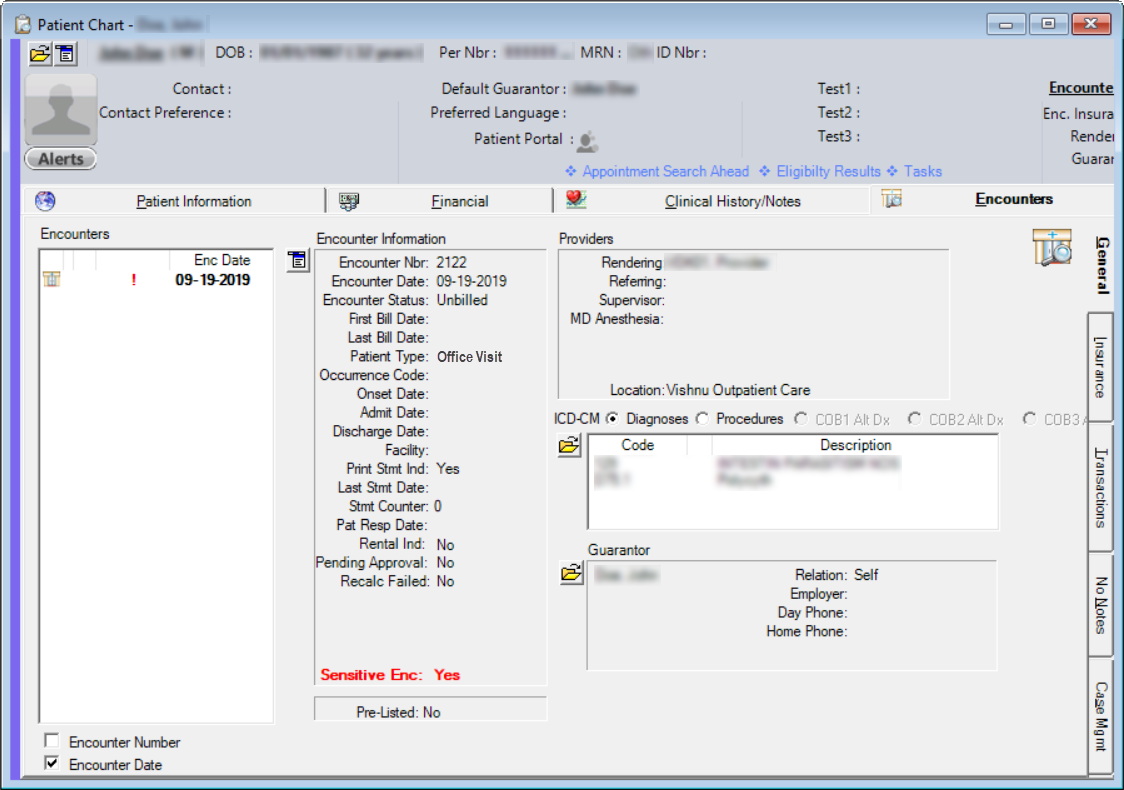
For more information on working with encounters, go to NextGen Healthcare Success Community and download the latest Encounter Maintenance Guide for NextGen® Enterprise PM .