Alerts Table
The Alerts table shows the current status and action counters for all your configured alerts.
The Alerts table is the main section of the Alerts View that shows the current status and action counters for all your configured alerts.
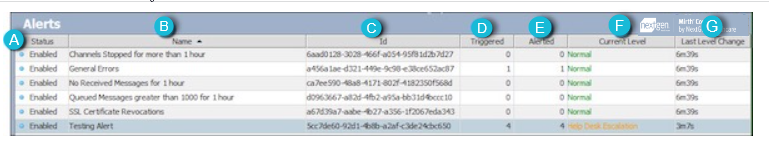
| Column | Description | |
|---|---|---|
| A | Status | Indicates whether the alert is enabled or disabled. |
| B | Name | The name of the alert. |
| C | Id | The unique ID for the alert. |
| D | Triggered | The trigger count for the alert. This is the number of times the condition for the alert has been satisfied, but not necessarily how many alerts have been sent out. If you have multiple actions set on an alert, it may trigger once but send out multiple alerts. This number can be cleared out by using the Clear Trigger Count task. |
| E | Alerted | For enabled alerts, the number of times the alert has taken action (e.g. sent an email) since it was last enabled. |
| F | Current Level | The current escalation level for the alert. All alerts start at the Normal escalation level. Depending on your settings, the alert can escalate to other configurable levels after a trigger condition is met, or after waiting a specified amount of time. |
| G | Last Level Change | The elapsed time since the escalation level was last changed. |