You can update the practices and process time for an active instance on the Detailswindow.
- Open Orders Auto Release utility.
- From the Instance list, select the Instance name (user defined).
- Select Deactivate.
A confirmation window opens.
- Select Yes.
The Security Logon window opens.
- Enter your User ID, Password, and Domain associated with your Windows® log on credentials.
The
Auto Release Form window opens.
Note: The Instance Application Status fields are now blank.
- To update the time or change the practice for an instance, select Details.
The
Details window opens.
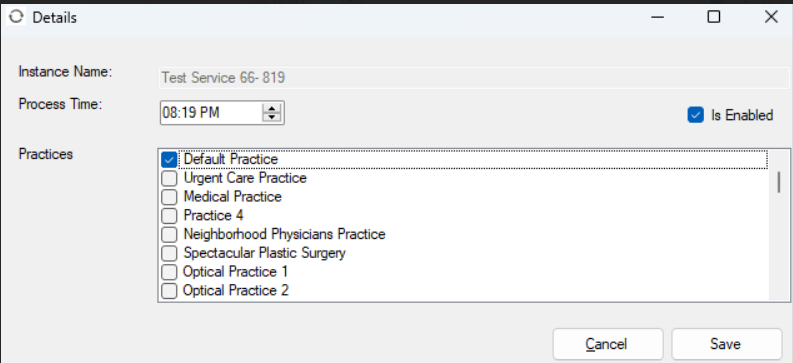
- To change the process time, or select another practice, select Save.