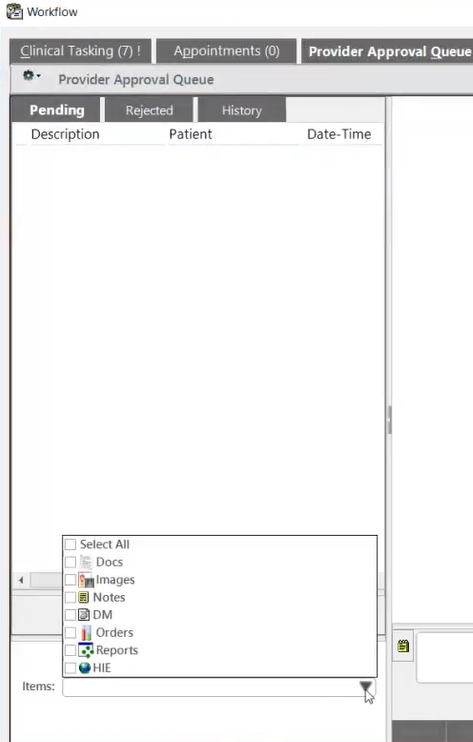PAQ Tabs
The PAQ contains the following tabs.
- Pending
- Lists the items for which approval by the selected provider is pending.
- Rejected
- List the items rejected by the selected provider.
- History
- Lists the items accepted, rejected, and reassigned by the selected provider.
You can select an item on any tab to view the details of the item. If you have the view items across practices preference set up, you can use the Practice list to view the items from a particular practice.
You can also select the type of items to view in the Items list.