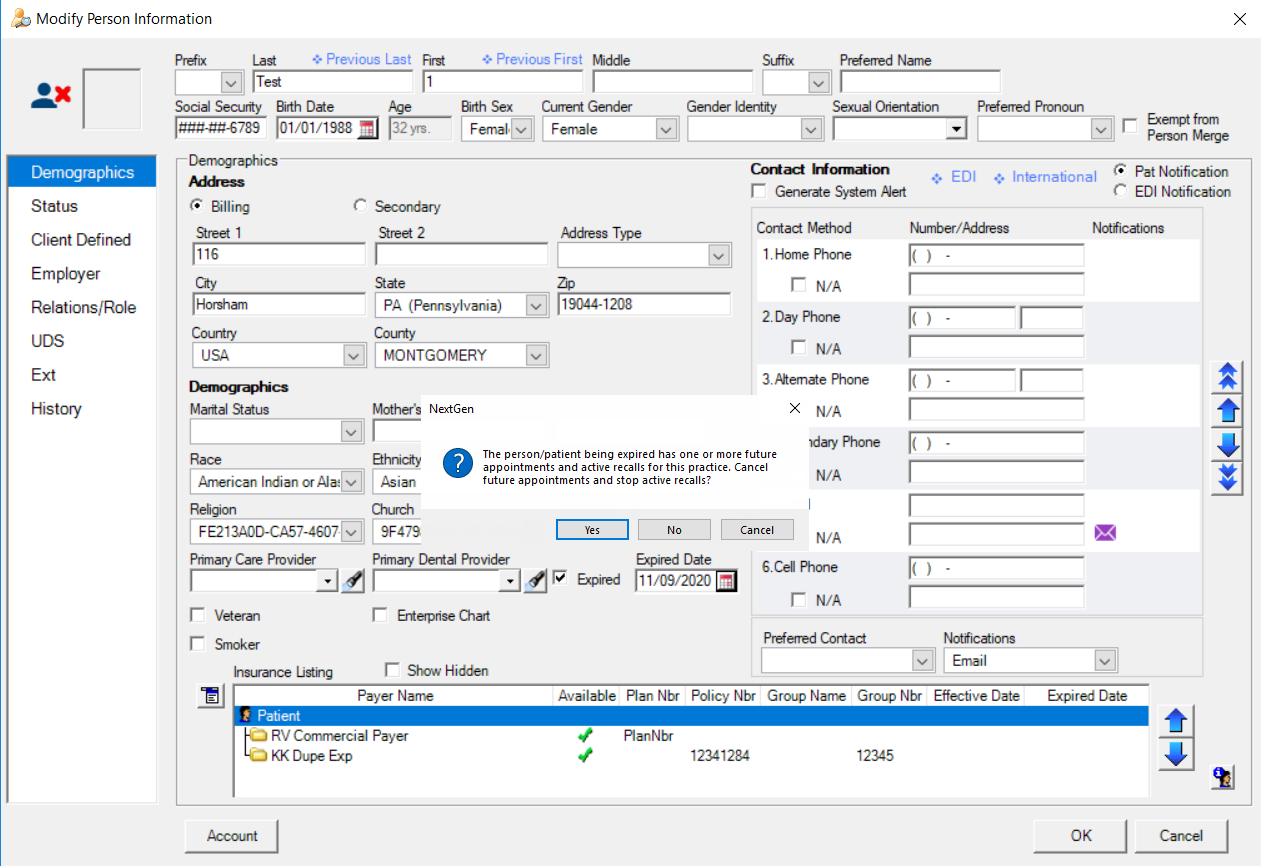Marking the Patient as Expired
When you select the Expired option on the Modify Patient Information window and enter an Expiration Date for patients that have one or more future appointments and active recall plans, a messages appears stating that the future appointments must be canceled and the to stop the active recall plans for the patient.