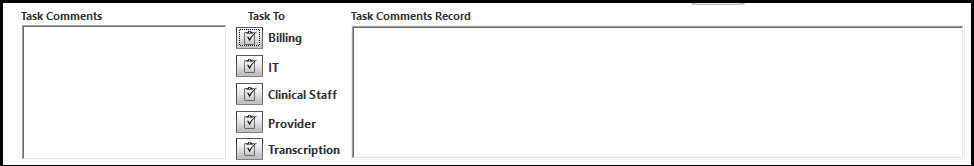Send a Task
The Finalize Visit template has a tasking section that you can use to communicate with users and assign tasks to users. You can also configure tasks that are automatically sent to clinical staff, billing, IT, providers, and transcription.