Demographic Information Panel
This panel displays patient demographic information pulled from NextGen® Enterprise PM.
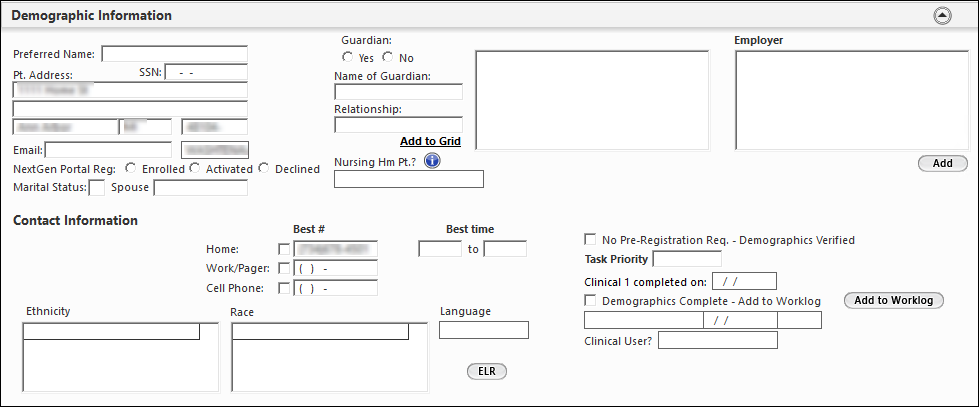
- You can update the patient SSN, and Address by clicking in the appropriate fields. Any changes made in this panel will be updated in NextGen® Enterprise PM.
- If the patient is a minor, enter the guardian’s name and relationship. To launch the Authorization to Treat template, right click the grid and select Add New.
- Employer information can be added by clicking the Add button below the employer grid and filling out the patient information.
- Phone numbers and best contact time can be entered as well as ethnicity, race and language. Double-click the appropriate grid to launch the templates or click the ELR button to launch the Patient Information template. Any changes made in these panels are sent to NextGen® Enterprise PM.
- You can document if demographics have been verified or complete by checking the appropriate check box.
- Patients can be added to the worklog by clicking the Add to Worklog button. A green check mark appears next to the button letting you know it’s been completed.