Clinical Approval Template
This template documents any clinical approval requirements. Clinical staff can enter information here when records are received, and then task this to the provider for review. The provider can use this if they require additional information before seeing the patient, or to specify if it is ok to schedule the appointment (Provider approval) or to not schedule the appointment, and then task to the appropriate scheduling coordinator.
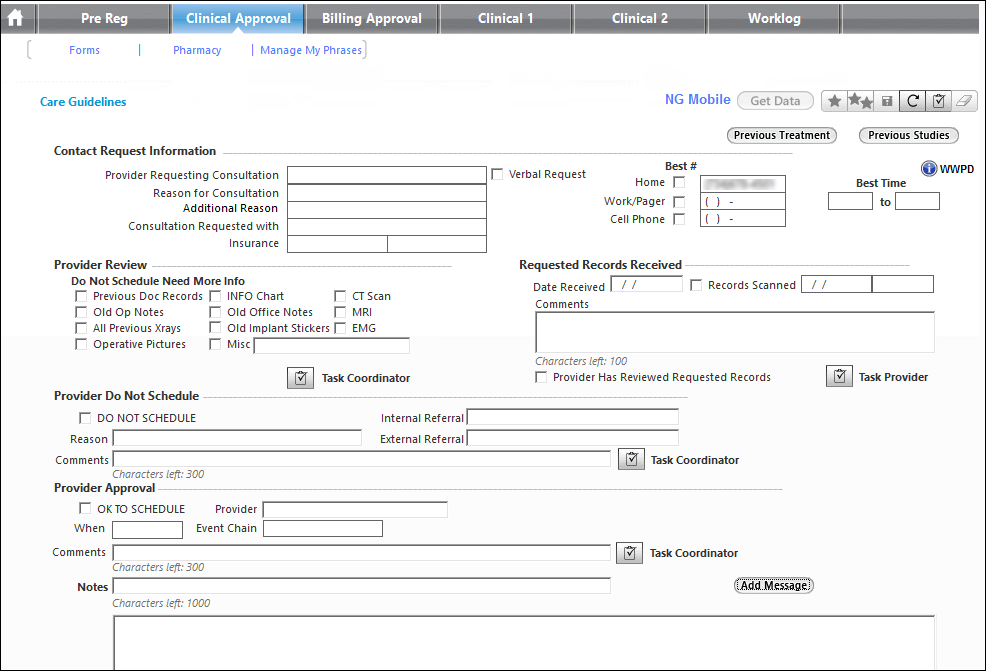
Some fields fill in under the contact request information section based on what is entered on the Pre Reg template. You can also click the appropriate fields to add additional information.
- The provider can document if more information is needed prior to the visit by checking the appropriate check boxes and tasking the coordinator staff with the task icon.
- Clinical staff or coordinator staff can document requested records that are received by entering date information and comments regarding the document received. They can send a task the provider to review the records.
- The provider can document if it is not ok to schedule with reasons or comments why by checking the check box and selecting the reason.
- The Comments field is a free type field. There is a task icon to send the coordinator the information.
- The provider can indicate that the procedure is ready to be scheduled and enter the time frame.
- Comments can be added by free typing in the field. There is a task icon to send the coordinator the information.
- When the OK TO SCHEDULE check box is selected it automatically checks Clinical Approval on the Pre Reg template under authorization template.
- The same tracking grid from the Pre Reg template displays at the bottom of the template. You can type any notes or comments and click Add Message to add it to the grid.