Authorization Panel
If clinical and billing approval are complete, the last step is the authorization panel. This is where users document when the appointment is scheduled, generate welcome pack information to send to patient with appointment information, generate appointment denial letters, as well as, need more information or cancellation letters.
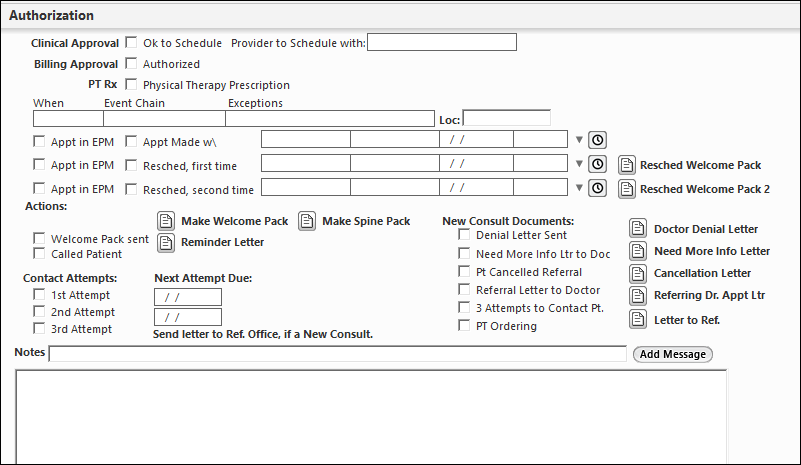
The Clinical Approval and Billing Approval check boxes are read-only. These are automatically checked when Clinical and Billing approval requirements have been met and completed on the Clinical Approval and Billing Approval templates.
- You can mark that an apt has been made in NextGen® Enterprise PM and when that appointment is scheduled for.
- You can generate a welcome pack or a rescheduled welcome pack by clicking on the welcome pack document icon.
- You can document that the welcome pack has been sent, if the patient was called and any contact attempts by clicking the appropriate check boxes.
- Any new consult documents can be generated and marked by selecting the check box and clicking the appropriate document icon.
- Everything done is automatically documented in the large grid at the bottom of the template.
- You can enter additional or comments by typing and clicking the Add Message button.