Manage Copying Signoff Comments to Linked Orders
The Copy Signoff Comments section contains two preferences that are enabled by default to copy signoff comments to linked lab orders and to linked radiology/diagnostic orders.
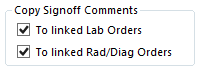
You can disable either or both of these preferences. You can enable the preferences again after you disable them.