Invalid Document Margins
For documents displayed in the TX Text viewer, NextGen® Enterprise EHR checks for the following invalid margin conditions:
- Negative value
- Viewable document area less than one inch
- Outside-the-margin limits supported by the selected printer
Margins are not checked on documents printed to Portable Document Format (PDF) or Extended Markup Language (XML) Paper Specification (XPS) format.
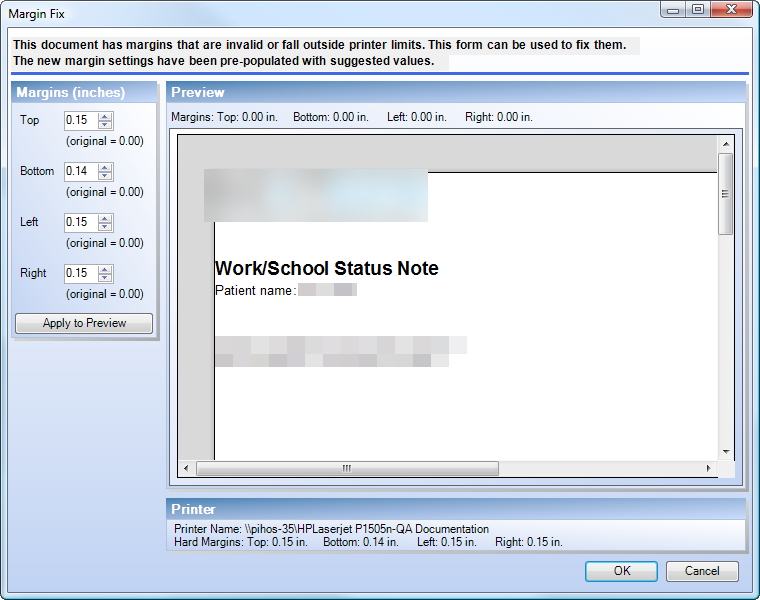
If any invalid conditions exist, the Margin Fix window opens. The Preview pane shows the current margin values and document appearance with those margins. The Margins pane displays suggested and original margin values. The Printer pane displays the minimum hard margins supported by the printer.