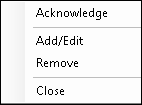EHR Alerts Tab
The EHR tab displays the total number of NextGen® Enterprise EHR alerts and lists each alert type and message in a table. Certain alerts may be set to display in bold red type with a flag symbol to make them stand out in the list. The alerts that require acknowledgement are placed at the top of the chart and are selected by default when you open the Patient Alerts window.
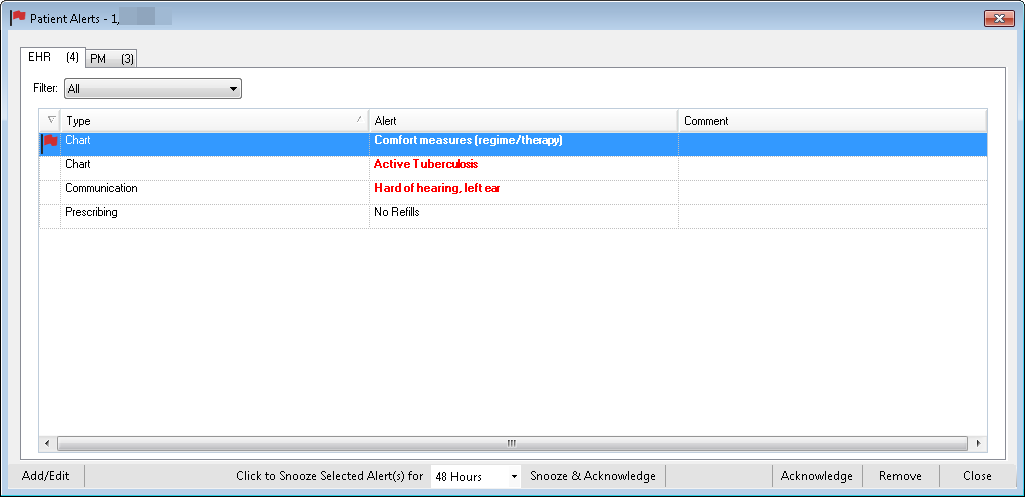
You can filter NextGen® Enterprise EHR alerts by type and change the sort order. You can also remove alerts if they are not needed.
To perform alert actions, you can select buttons at the bottom of the window or select actions from a right-click menu.