Access NextGen® Clinical Message Manager Application
After viewing message statistics, message details, or transaction history, you can run the NextGen® Clinical Message Manager to view further message details or to process and correct a message so it can be imported.
On the Message Manager View tab, select the Clinical Message Manager  .
.
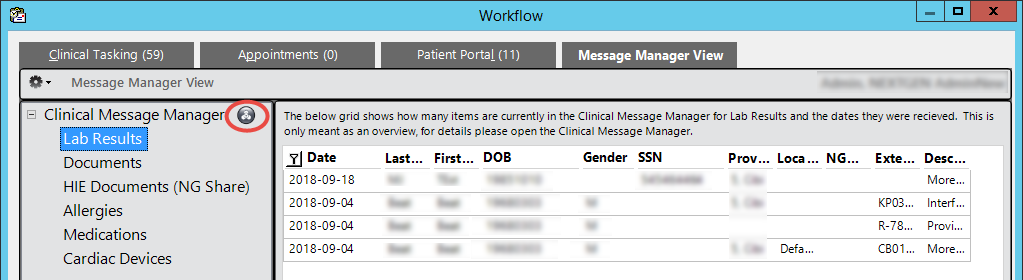
- If the NextGen® Clinical Message Manager is already running on your current Microsoft® Windows® session, a warning message appears.
- Select OK and use the Windows Taskbar to switch to the NextGen® Clinical Message Manager application.
Otherwise, the NextGen® Clinical Message Manager opens.
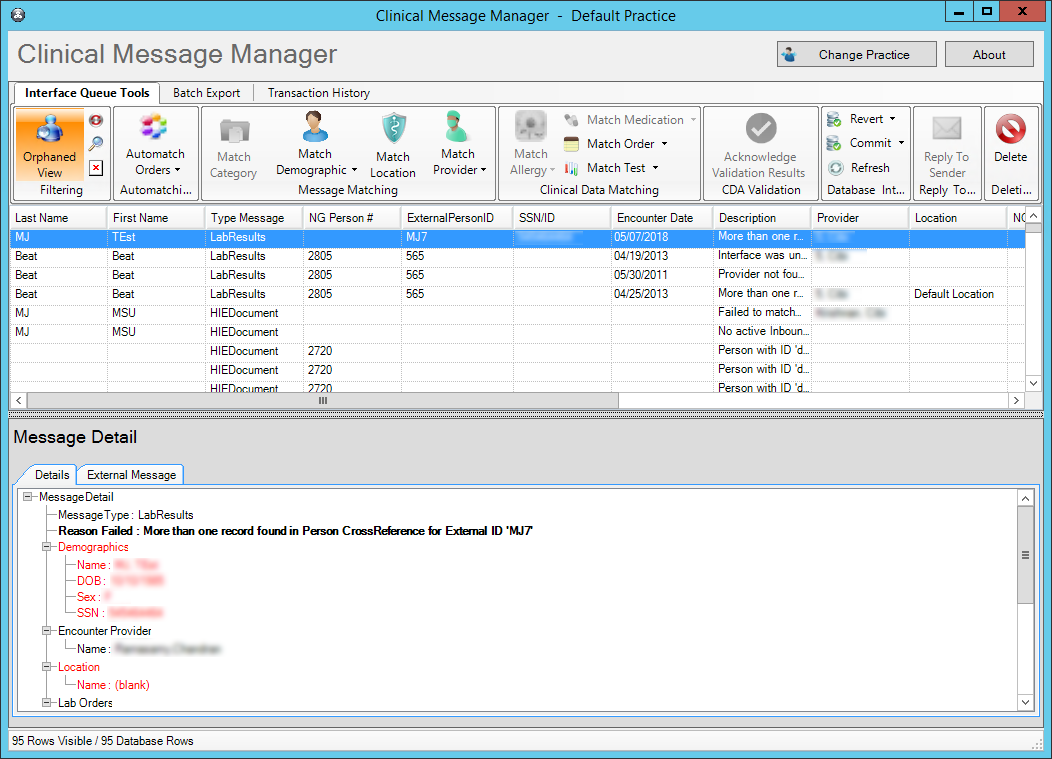
For more information, go to NextGen Healthcare Success Community and, download latest NextGen Clinical Message Manager User Guide forNextGen®Enterprise.