Message Storage Settings
Message storage settings enable you to determine how much message data your channel will store, whether to encrypt content, and whether to automatically delete content after messages are finished processing.
This section of the Summary Tab enables you to determine how much message data your channel will store, whether to encrypt content, and whether to automatically delete content after messages are finished processing. Changing these settings may affect the availability of certain features, like queuing.
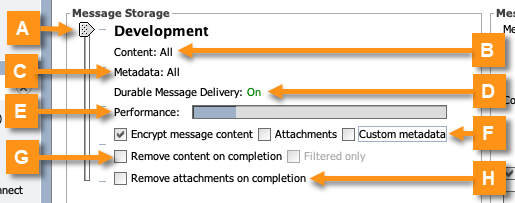
| Item | Name | Description |
|---|---|---|
| A | Storage Slider | Use this slider bar to change how much data to store as messages process through the channel. The options are:
|
| B | Content | Shows what message content will be stored for the currently selected storage settings. |
| C | Metadata | Shows what message metadata will be stored for the currently selected storage settings. Includes custom metadata columns. |
| D | Durable Message Delivery | Shows whether Durable Message Delivery is currently enabled based on the selected message storage settings.
|
| E | Performance | Shows a relative estimation of performance for each storage option. When storage is Disabled, performance is highest, at the cost of not having durable message delivery, or the ability to view messages in the message browser. |
| F | Encrypt |
|
| G | Remove content on completion | Removes message content after the message has completed processing. Not applicable for messages that are errored or queued. If Filtered only is also checked, only content for filtered connector messages will be removed. |
| H | Remove attachments on completion | Removes message attachments after the message has completed processing. Not applicable for messages that are errored or queued. |