Link Libraries to Channels
In order to use code templates within channels, the library must be linked to the channel. This is important because it allows you to "namespace" your code so that the same function name can appear in multiple libraries but serve different purposes. It also allows a degree of isolation, so that a particularly expensive code template need not be included in all channels, but instead only in the channels it needs to be. To edit the links between code template libraries and channels, use the Channels table on the right side of this panel.
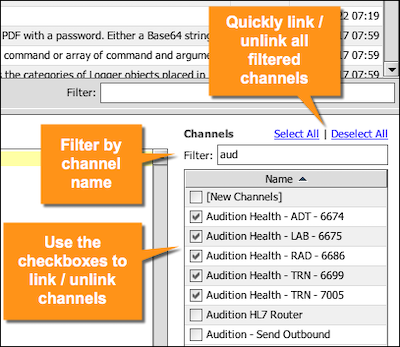
The [New Channels] check box indicates that the library should be included not only for the currently checked channels, but also on all new channels that get created later. For example if you have a library that you wish to always include on all channels no matter what, check this option.
Note that these links are the same as what is configured in the Code Template Libraries dependency tab in the Summary Tab of the Edit Channel View.