Use the Help Menu
Help provides you with access to a variety of help resources for using and managing the appliance.
Use the Help menu to access a variety of help resources for using and managing the Mirth® Appliance by NextGen Healthcare. It also provides some support for Mirth® Connect.
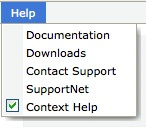
Select Help and one of the following:
- Select Documentation to access links to the documents related to the appliance.
- Select Downloads to download files related to the Mirth® Appliance by NextGen Healthcare. The Mirth® Appliance by NextGen Healthcare SNMP MIB is the management information base for managing the Mirth® Appliance by NextGen Healthcare using SNMP (Simple Network Management Protocol).
- Select Contact Support to access links for NextGen Healthcare Support. When contacting support, have your appliance serial number ready. The serial number appears in the System Status area on the Mirth Appliance Dashboard and on a sticker on the appliance.
- Select SupportNet to allow your Mirth® Appliance by NextGen Healthcare to connect through VPN to NextGen Healthcare Support.
- Select Context Help to turn on or off the context help in the user interface.