Automatic Payment Collections
The Automatic Payment Collections (APC) feature is an integrated billing collection process you can set up with NextGen® Pay powered by InstaMed. APC enables your practice to bill a patient's credit card or checking account based on the statement cycle set up in Practice Preferences. Your practice can process automatic payment collections on outstanding patient balances after insurance has paid their amount up to agreed upon maximum per statement.
The NextGen® Enterprise PM APC features offers you benefits which include.
- Guaranteed and improved patient revenue with automatic payments
- Cuts cost as there are no print and Email statements.
- Increased efficiency due to a better workflow
You must be a NextGen® EDI print services client to use this feature. You can access the InstaMed APC Portal from the patient's account profile to enroll the patient at any time before or during a visit.
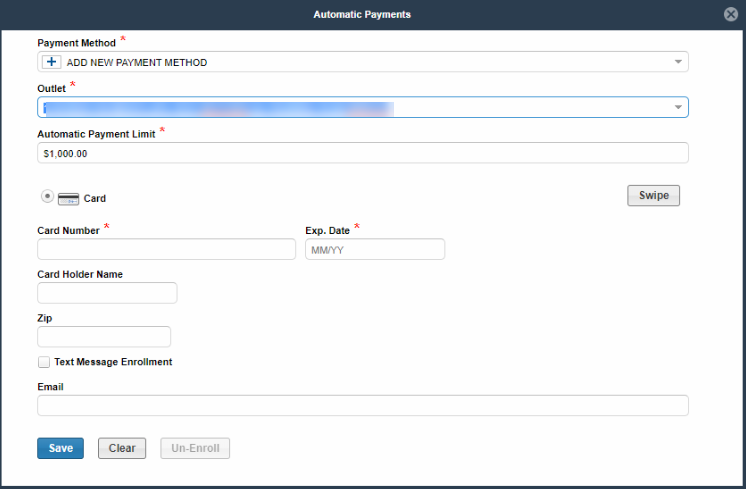 For more information, see Enroll a Patient in Automatic Payment Processing.
For more information, see Enroll a Patient in Automatic Payment Processing.
Each night, NextGen® Pay powered by InstaMed creates and sends the Daily Member Enrollment file to NextGen® EDI. You can then import the file manually or by a NextGen® Background Business Processor job. After the file is processed, all APC accounts are updated.
The credit card on file process does not take the place of setting up a patient profile on the NextGen® Pay portal. The credit card on file process is for patients to make a payment when they are in the office, or the patient can call the office to make a payment using their active card on file.