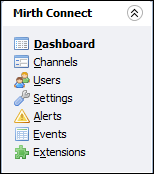Dashboard View
The Dashboard is the default view you will see after logging on to the Mirth® Connect Administrator. The Dashboard gives you an overall view of all of your deployed channels. It also enables you to start or stop specific channels and connectors.
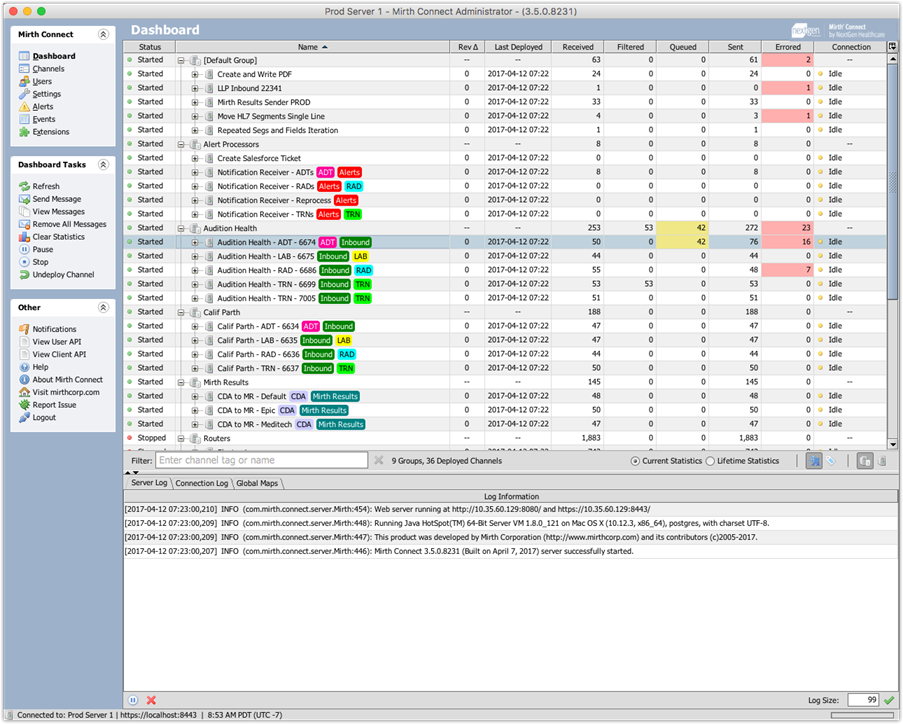
To access the Dashboard view from a different location, select the Dashboard link in the Task panel in the upper-left side of the window: