Connection Log
The Connection Log is a detailed view of events that occur as messages flow through your channels. When a message is received or sent out, various events get logged here. It is an ephemeral log, so it is kept in memory only and not written to a file anywhere.
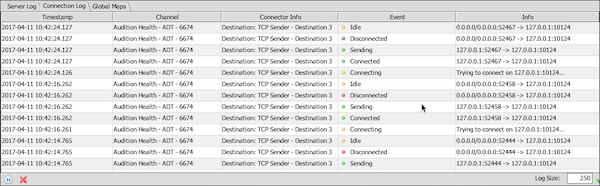
The message shown in the Info column depends on the type of channel / connector used. For example, for a TCP Sender destination this will typically show the connected socket information:
- <local IP> : <local port> —> <remote IP> : <remote port>
By default a maximum of 250 entries are shown at once in the Connection Log tab. Newly received entries cause the oldest entries to automatically be removed. If you want to change the number of log entries that may be shown at once (up to a maximum of 999):
- Edit the Log Size field on the bottom-right side of the window.
- Select the check icon.
To clear the logs shown in your Administrator session, select the X button on the bottom-left side of the window.
To start/pause the logs from being updated in your Administrator session, select the start/pause button on the bottom-left side of the window. While the Connection Log tab is paused, new entries will not be pulled from the server. This allows you to analyze a particular log entry without fear of it being evicted from your session due to the max log size.