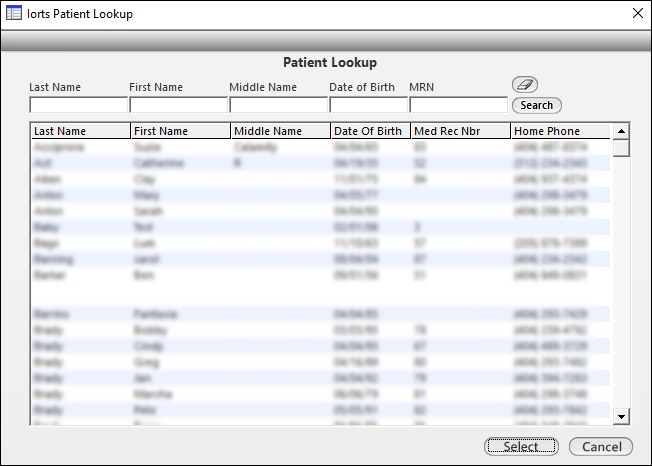Wait List
The Wait List worklog enables coordinators to keep track of all patients that want an earlier surgical date or need to be rescheduled for surgery. The Wait List is a system-level template displays patients that have been added: the surgeon, patient name, procedure, clearance, phone, and any notes. Use the Launch Chart, Add, and Edit buttons to work with the Wait List. You can filter the grid by surgeon using the Surgeon field.
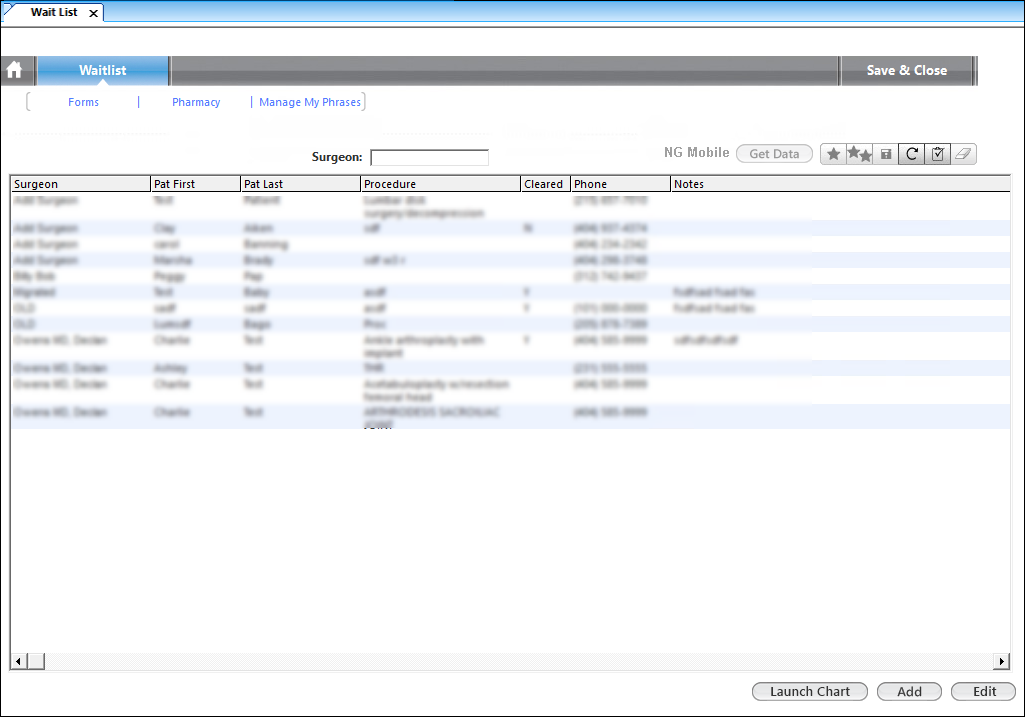
To make sure that the entry is tied to a patient record, users must now select the patient from a Patient Lookup window. If you attempt to type the patient information, an alert opens stating Selected record from the grid is not attached to the patient's chart.