Managing Side Navigation Panes
You can manage the side navigation pane used on the Physical Exam panel of the Billable Visit and Fracture Care templates from the Side Navigation panel of the Specialty Nav Config system template.
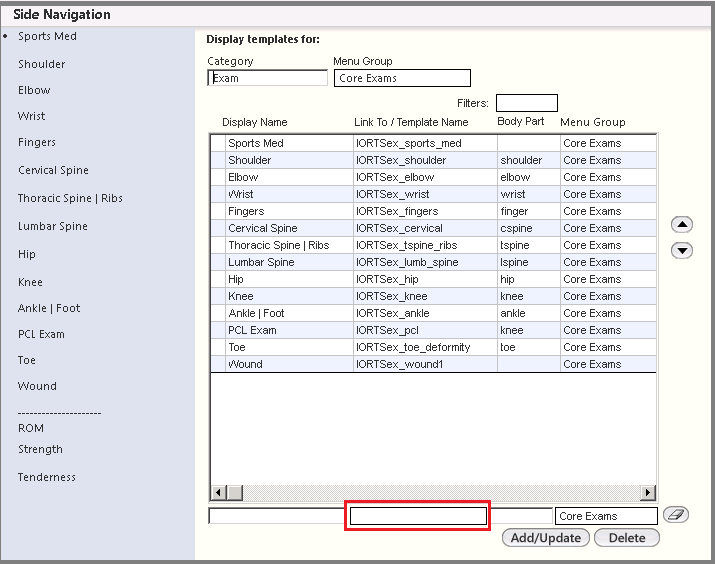
There are two categories for the side navigation: Exams, and Fracture and for each category there are eight menu groups:
- Comprehensive MS
- Core Exams
- Fracture
- Miscellaneous
- Neurovascular
- ROM
- Strength
- Tenderness
The menu groups have default settings that you can change, to determine which templates appear the side navigation.