Attach a Suggested Modifiers
You can attach suggested modifiers to a procedure in the coding grid. Suggested modifiers appear above the grid in blue text. Different categories allow for different modifiers which appear above the grid when a procedure is selected. For example, the office visit procedure code allows for the following common modifiers:
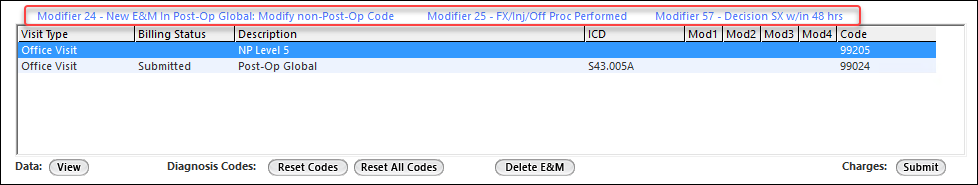
- Select the procedure from the coding grid.
- Click the modifier link to attach it to the selected procedure.