Physical Exams in Ophthalmology
On the Provider - OPH template, the Physical Exam panel includes:
- Exams performed by the technician or assistant, which are later to be reviewed and updated by the provider
- Exams that are performed only by the provider
Providers can update exams using the following options to document in the Physical Exam panel:
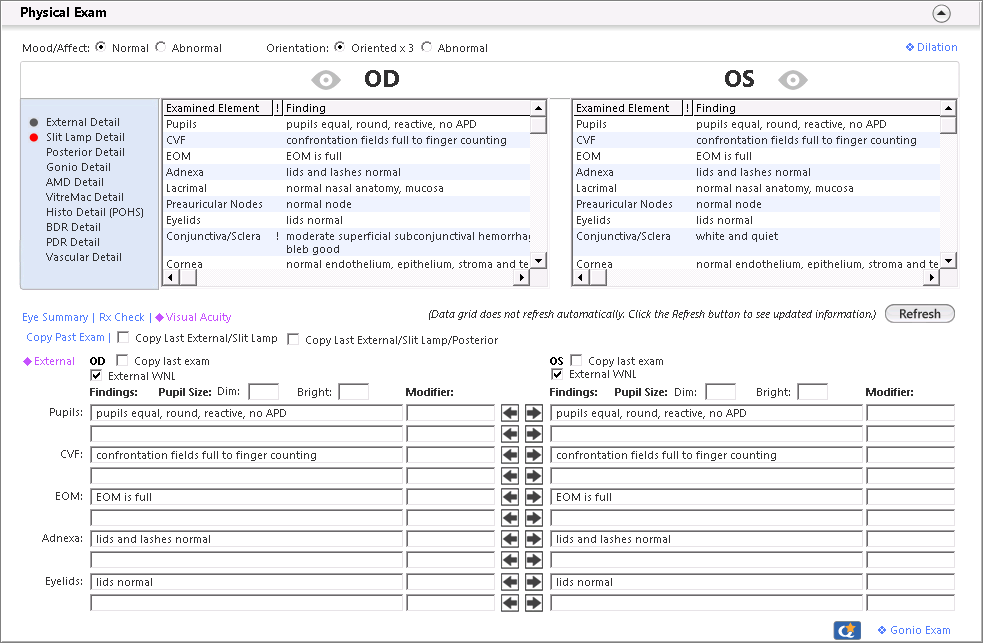
- Exam links in the left pane of the OD and OS grids
- Other links in the panel
- Exam fields