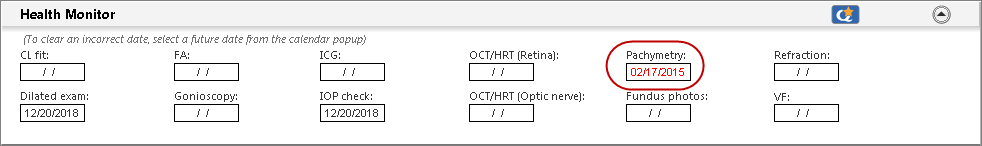Health Monitor Intervals
The Health Monitor Intervals section on the Eye Configuration practice template enables practices to decide the time interval for tests. These time intervals are reflected in the Health Monitor section. This is a practice-wide setting, and practices need to review the settings as packaged with the system and makes changes as appropriate.
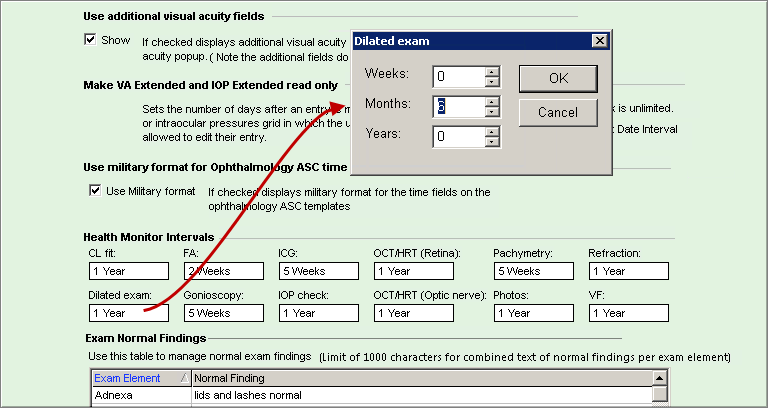
When an exam or test has been performed for a patient, the last date it was completed appears in the date field corresponding to that exam or test. This date appears in black font until the time interval specified in the Health Monitor section passes, and then the date appears in red font to alert users that the exam or test is past due.