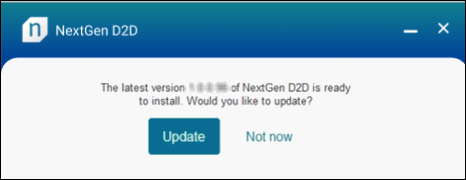Upgrading NextGen Direct to Desktop
If a new version of NextGen D2D is available, a message informing you about the latest version appears when you open the NextGen D2D window.
If you open NextGen D2D in the normal mode, you can only view information about the latest version. You cannot install the latest update.
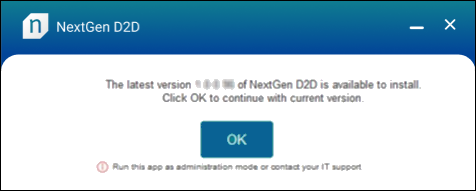
You can upgrade to the latest version from the NextGen D2D window only if you open NextGen D2D in the administrator mode. You can either select Update to install the most recent version or select Not now to keep using the current version.