Viewing Unfinished Orders from NextGen Care Population Management Hub in the Orders Summary Grid
The All filter in the Orders Summary tab shows a NextGen Status of New for an unfinished order from NextGenCare Population Management Hub. You can open an unfinished order for a patient, and complete the required fields and actions. After the order is committed, its NextGen Status changes to Ordered or Sent.
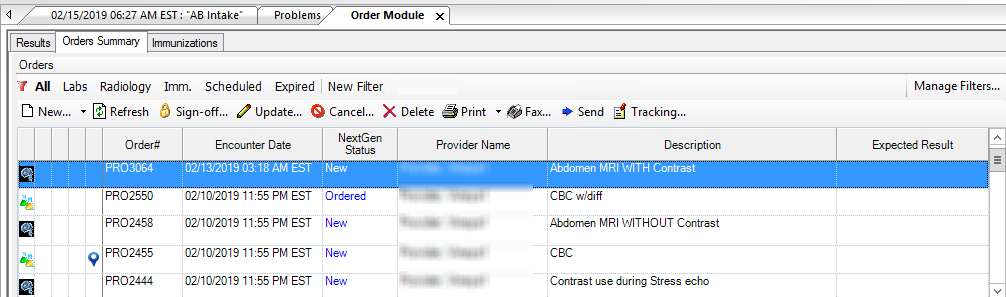
You can also set up a private or practice Orders Summary filter that includes an Order Source column to identify where orders were generated from. For orders from NextGen Care Population Management Hub, the order source shows Bulk Order.
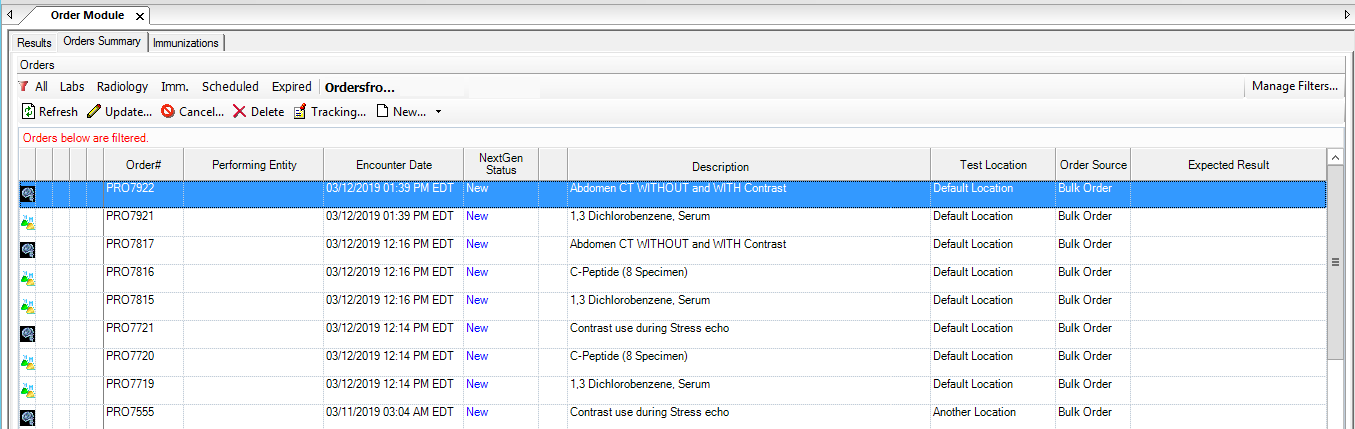
You can set up the filter and Order Source column from the Set Orders Summary Filters window.