Set up the Notifications Preference
The Notifications preference enables you to receive a notification on out-of-the-office status for providers or users who you are a delegate for.
The Receive Out of Office Notifications check box is selected by default.
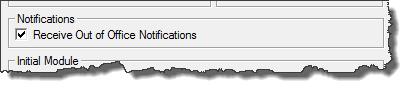
Do one of the following:
- To suspend notification, clear the Receive Out of Office Notification check box.
- To reinstate notification, select the Receive Out of Office Notification check box.