Results Toolbar
The Results toolbar displays the options to select.
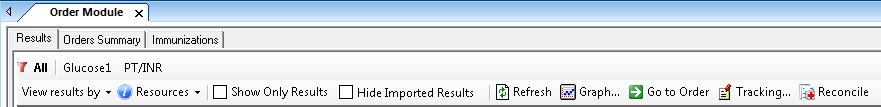
The Results toolbar has the following options. You can view the same options when you right-click in the Results grid.
| Option | Description |
|---|---|
| View Results by | Provides a selection list to view the results from various tests by lab short description, lab long description, or NextGen compendium description. |
| Resources | Provides links to website resources set up in File Maintenance for external patient education, clinical decision support, and external provider reference. |
| Show Only Results | Opens only tests that have results. The result values are not grouped by the test or panel name. You can set up a user preference to View Results Only in the Orders section of the General tab in the Preferences window in NextGen® Enterprise EHR. For more information on setting up this preference, go to NextGen Healthcare Success Community and download the latest Layout and Preferences Guide for NextGen® Enterprise EHR. |
| Hide Imported Results | Hides the imported results and displays only the NextGen® Enterprise EHR results. |
| Refresh | Refreshes the contents of the current page. |
| Graph | Creates a graph from the values for instances of the same test done on a patient on different dates. |
| Go To Order | Opens the order and result details for a selected test on the Orders Summary tab. |
| Tracking | Opens the Sign-off and Tracking Comments window where you can view or add comments for a test result. |
| Reconcile | Opens the Clinical Reconciliationwindow where you can reconcile patient's results. |