Enter the Vaccine Information on the Vaccines Tab
On the Vaccines tab, in the Orders Details section, enter the appropriate information for the specific vaccine (for example, Vaccine Name, Available Units).
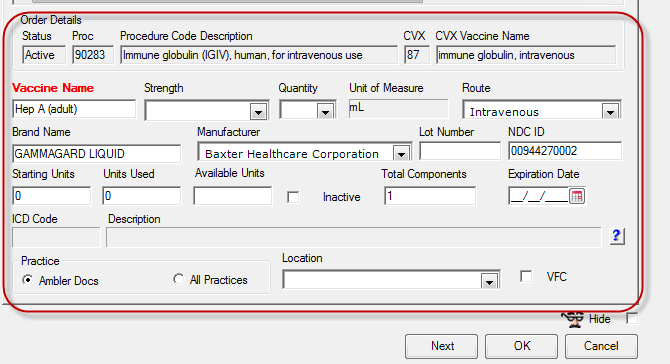
Note: In the Orders Details section, these fields are automatically filled in and cannot be changed: Status, Proc, Procedure Code Description, CVX code, and CVX Vaccine Name.
- Enter the Vaccine Name (required) for the Vaccine Inventory item.
- Select the Strength of the vaccine and the Quantity.
- Select the Route (method) in which the vaccine is administered, such as one of the following: Intramuscular, Oral, Subcutaneous, Nasal (Intranasal), Intravenous, or Intradermal.
Note: To ensure the appropriate route displays when administering vaccines, select a route from the list. Your selection can only be one of the six routes displayed.
- Enter the Brand Name, select the vaccine Manufacturer, and enter the Lot Number, which may be indicated on the package.
- To verify that this is a valid NDC ID, do any of the following:
- View the CDC Vaccine List on the Vaccines tab.
- Access the NDC Lookup and select another NDC ID, if necessary.
- Enter the NDC ID manually.
Note: For more information about the NDC Lookup, refer to Verifying NDC Details when Setting Up Vaccines. - Enter the Starting Units (number of units of vaccine received) and Units Used.
Tip: The Units Used field counts down the units of the inventory item used within the Immunization Module. You can update this field manually, if needed.
- Enter the vaccine Expiration Date and Total Components (that is, number of components within a combination vaccine, which is used for calculation of counseling code billing).
- To bill for this vaccine at runtime, you must enter an ICD code. If necessary, enter the ICD code and diagnosis Description associated with the need for the vaccine.
Tip: To search for the ICD code, you can select the question mark button. This displays the ICD-CM Code Search window.Note: After you run the Medication Update, the system automatically updates the ICD Code and Description in the Vaccine Inventory table with the appropriate diagnosis code for the Adult and Pediatrics Immunizations favorites.