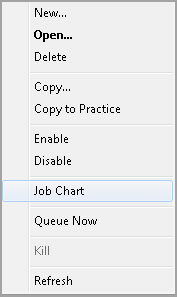View the Package List
Access the Package List tab on the NextGen® Background Business Processor main window to view a list of all the current NextGen® Background Business Processor packages. You can also view the status and scheduled run time for each package in the list. You can filter the list of packages by server by select a server from the Server drop-down list. The default setting for this drop-down list is << all servers >>. When you select a server from the Server drop-down list, only those packages associated with the selected server display.
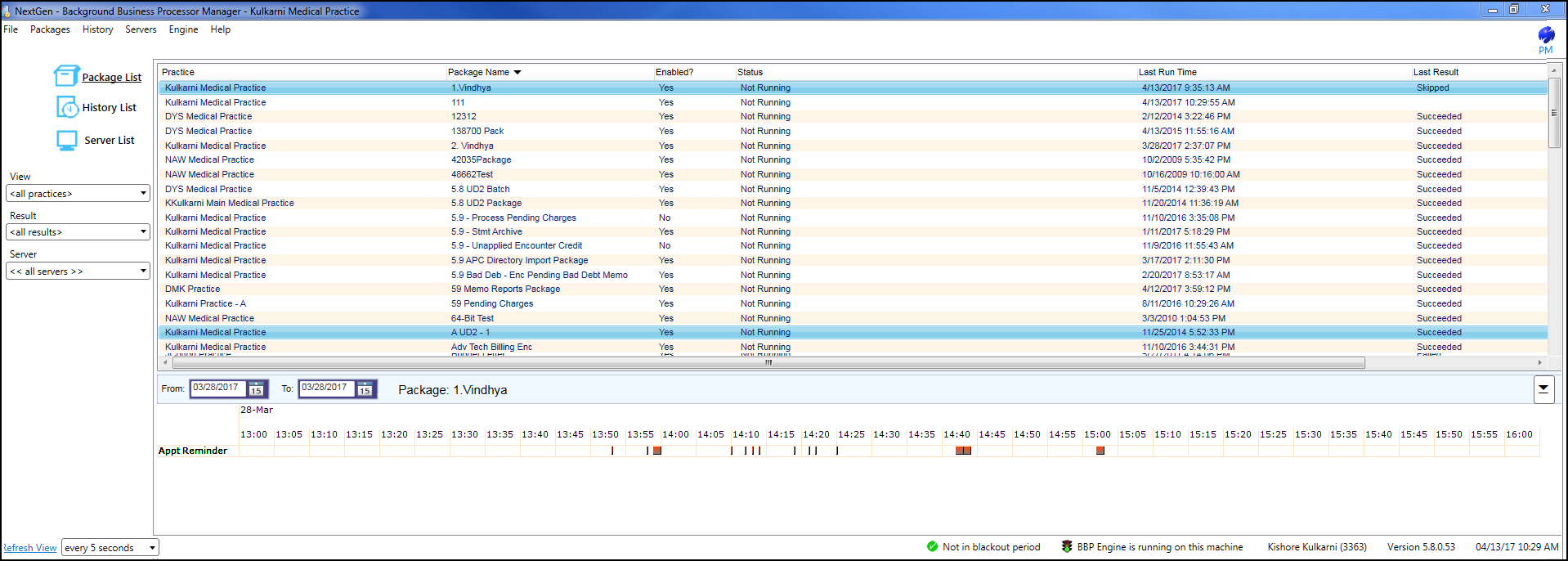
The Refresh list setting located on the bottom left of the NextGen® Background Business Processor window determines how frequently the NextGen® Background Business Processor updates the package information in the list.

When you right-click on a package item, it displays a list of options that can be performed on the package list. The Job Chart option lets you view the job schedules of the selected package at a glance.