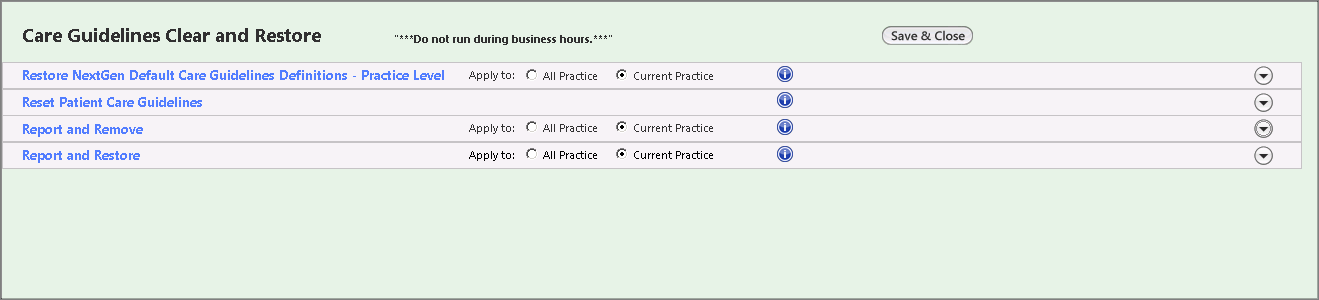You can clear and restore the content of a care guideline for a patient using the Practice template.
- Open NextGen® Enterprise EHR.
- From the File menu, Select System/Practice Templates.
The Select Template window opens.
- From the Practice tab, select All.
A list of practice-level templates opens.
- Select Care Guidelines Clear and Restore, and then select OK.
The
Care Guidelines Clear and Restore practice template opens.