Hierarchical Condition Categories
Diagnoses belong to Hierarchical Condition Categories (HCC) and the HCC score derived for each patient forms the basis for capitation payments to private health care plans for the projected health expenditure risk of their enrollees. Not all practices use HCC and not every patient participates in an HCC risk plan. The practice administrator chooses whether to hide or show the Enable HCC for this patient check box in the General panel by selecting the Differentiate Risk Adjusted diagnoses option in File Maintenance Practice Preferences and setting it to Charge Entry.
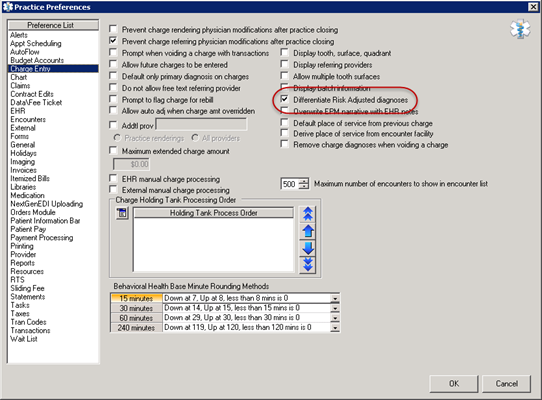
The Enable HCC for this patient check box provides the ability to hide or show the HCC links, badges, and grid columns on the templates at the patient level. You can enable HCC for the patient by selecting the Enable HCC for this patient check box. For more information on the Hierarchical Condition Categories (HCC), go to NextGen Healthcare Success Community, and download the Hierarchical Condition Category Coding Guide forNextGen®Adaptive Content Engine.