Documenting the NextGen® Enterprise Communication Component
The Communication panel includes the NextGen® Enterprise communication component.
The top section displays the call details. Since a single encounter can have multiple expandable or collapsible call threads, you can filter the call details by Call Type and Status for all encounters.
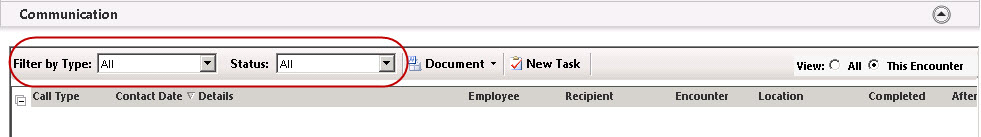
The View Call History Prior to v7.4 link enables you to review call details entered on a NextGen® Adaptive Content Engine version prior to 7.4. The link must be configured to appear in the Communication panel.
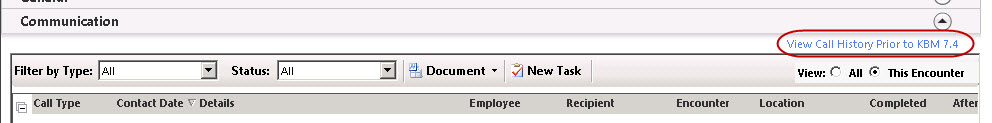
Use the New Task button to create new tasks or to assign tasks to other users or groups. If a user assigns a telephone task to a workgroup or individual for further action or review, the documented telephone communication appears in the Inbox of the assigned person or practice.
