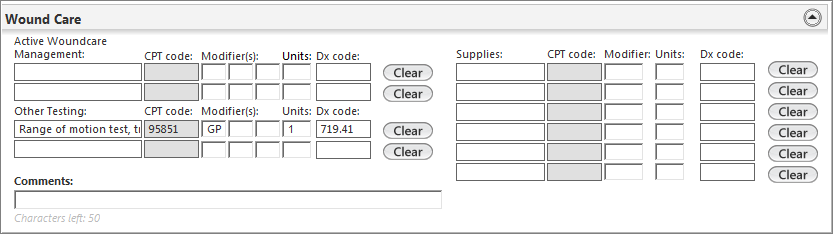Document Wound Care Billing Information
The Wound Care panel on the PT Finalize template is where you document billing information for wound and/or incision care performed along with other service items for testing and supplies. The Other Testing section enables you do document billing information for items such as conduction testing, range of motion testing, biofeedback training and prosthetic training. The Supplies section enables you to document billing for the use of rehabilitative durable equipment such as air pressurized beds, specialized wound dressings and specialized hospital beds.