Configure Inventory for an Equipment
In the Inventory panel, you can group the individual pieces of equipment with the associated description that are tagged for inventory reference in the Category panel.
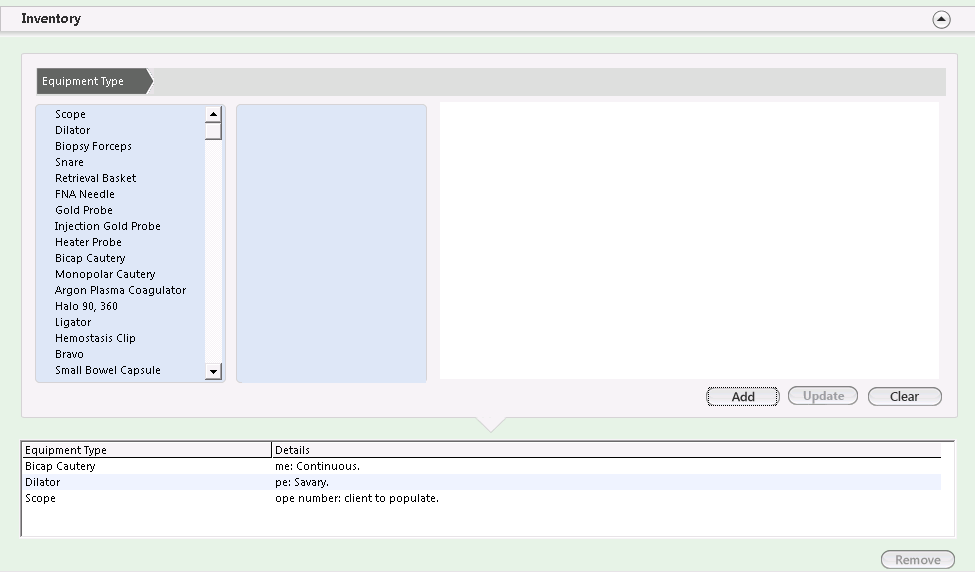 In run time, when a category and description that are associated with a piece of equipment in the Inventory panel are selected, the system auto-selects the other characteristics for that piece of equipment.
In run time, when a category and description that are associated with a piece of equipment in the Inventory panel are selected, the system auto-selects the other characteristics for that piece of equipment.
For example, if you select a scope as the equipment type, select a serial number as the category, and then the value 123456, the system will find the inventory grid for the scope with serial number 123456. The system also finds that the Manufacturer for the scope with the serial number 123456 and the associated model number. In run time, the system auto-selects the Manufacturer as XYZ and model number as xxx-xxx.
As you select a value from the left panes or right grid, an asterisk (*) appears to indicate that the value is selected.