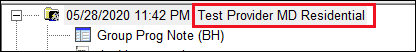Group Encounter Properties
When you create a new group encounter, the encounter properties are updated with the selected location and provider in the patient info bar. It is important that you confirm you have the correct Location and Provider selected prior to creating a new encounter from the Group Encounter Management (BH) template.

When you select a program from the Group Prog Note (BH) template, the location on the encounter updates based on the program selection saved to the template.
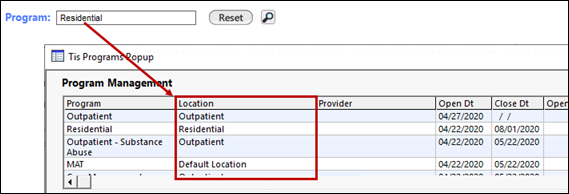
The Encounter Properties window and encounter display (if configured), displays the location associated with the selected program.