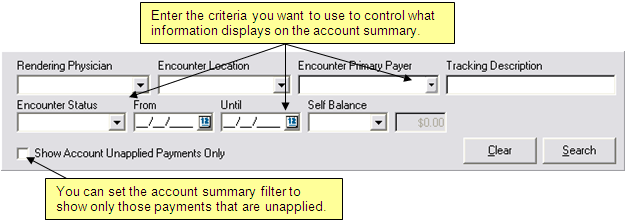Viewing Account Summary Information
You can view information associated with a patient's financial responsibilities on the Account Summary tab under the Account Profile window. The Account Summary section displays all the transactions, and the Summary Information section displays the totals for each encounter. You can filter the list of encounters in the Account Summary section using the same Filter Options window as the patient chart.
You can use one or more of the following filter options:
- Rendering Physician
- Encounter Location
- Encounter Primary Payerr
- Tracking Description
- Encounter Statuss
- Date range
- Self-Balance
The filter criteria entry window opens when you hover over Filter.