Before you begin
Practice and user preferences must be set to enable the Patient Information Bar in payment entry.
You can open the Patient Information Bar in the Payment Entry window.
- Open NextGen® Enterprise PM.
- From the main toolbar, select
 Posting.
Posting.
The Batch Posting window opens.
- Select
 and then select New to create a batch or Open to open an existing batch.
and then select New to create a batch or Open to open an existing batch.
The
Payment Entry window opens, displaying the Patient Information Bar.
Note: The Patient Information Bar does not show any information until a patient is selected.
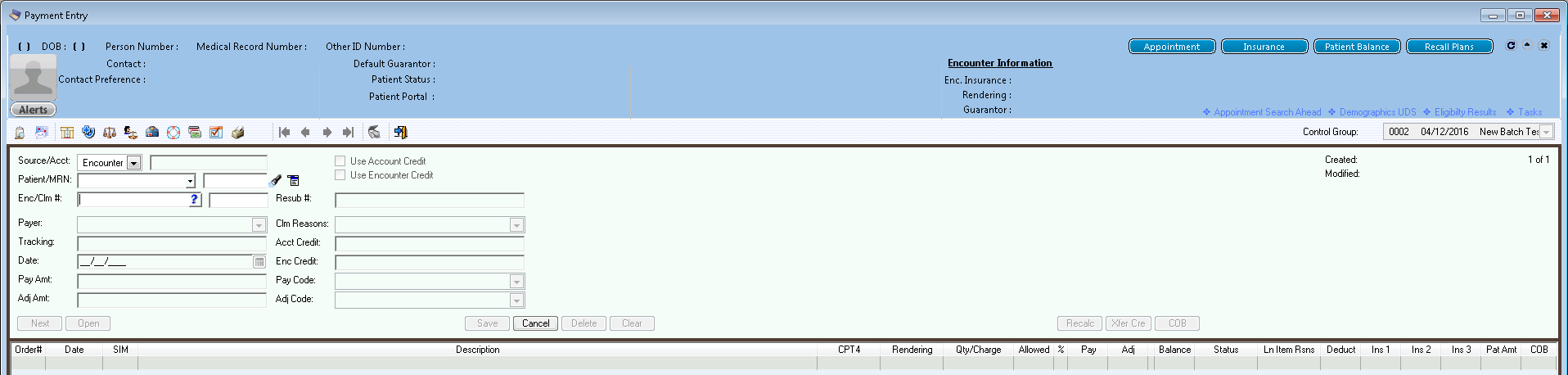
- Search for and select the patient whose payments you want to record.
Information for the selected patient appears in the Patient Information Bar.
For more information on payment entry, go to the NextGen Healthcare Success Community and download the latest Transactions User Guide forNextGen®Enterprise PM.