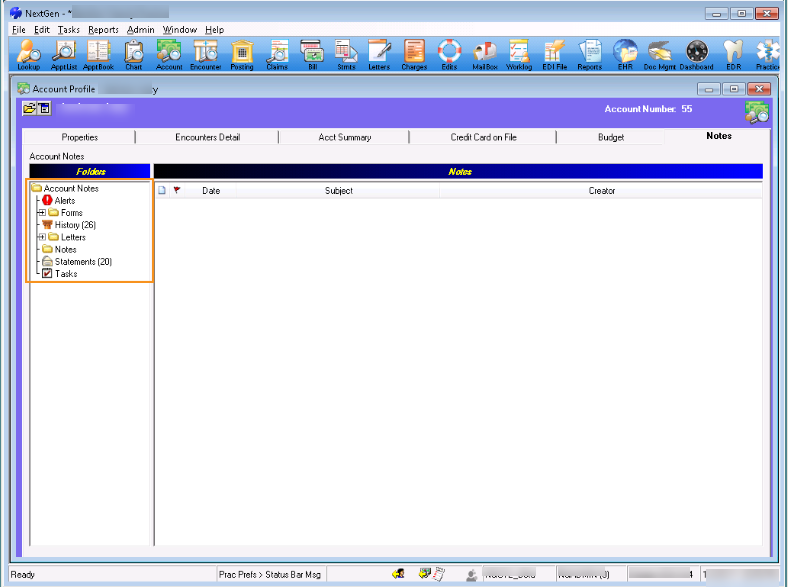Managing Account Notes Information
You can add, edit, delete, and view notes attached to the account on the Notes tab of the Account Profile window. You can attach additional notes, review history and view and edit the following on the Notes tab:
- Alert messages set up for the account
- Significant events
- Archived statements
- Tasks
- Forms
- Historical information
Notes are categorized in different folders under the Folders section. You can select a specific folder to view all the associated notes in the Notes section.