EDI Hyperlink and EDI Messaging Window
When selected, the EDI Messaging window appears and you can identify and set the patient's notification preferences for balance reminders, appointment reminders, and recall plans. The options on this window are determined by your system administrator and can include email, SMS (text), and voice reminders.
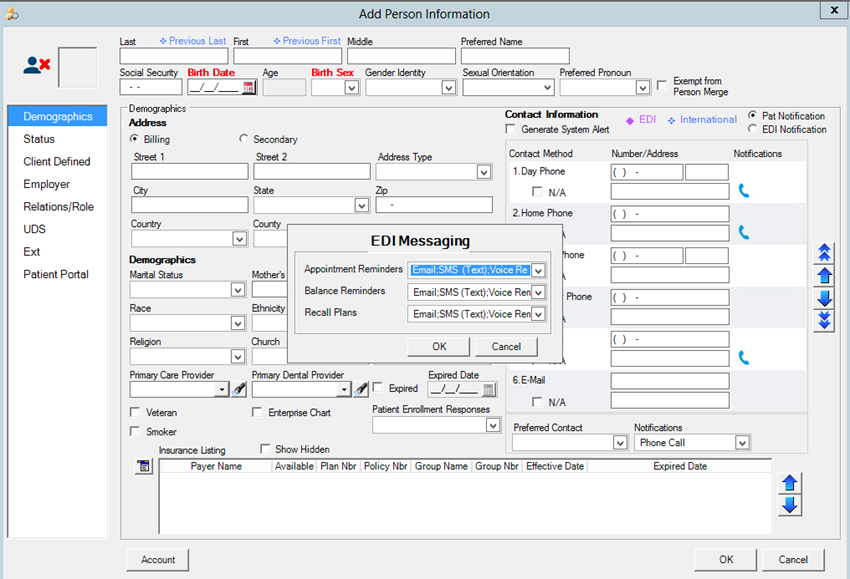
The icons that display correspond to the patient's preferences as selected in the EDI Messaging window.
The following icons display for the notification types:
| Notifications Type | Description |
|---|---|
| | This contact is used to send EDI notifications via email if the patient has opted to receive them. |
| | This contact is used to send EDI notifications via text message if the patient has opted to receive them. |
| | This contact is used to send EDI notifications via voice reminder if the patient has opted to receive them. |
The EDI Console sends the reminder messages to the patient. This occurs after you identify how a patient wants to be contacted for reminders.