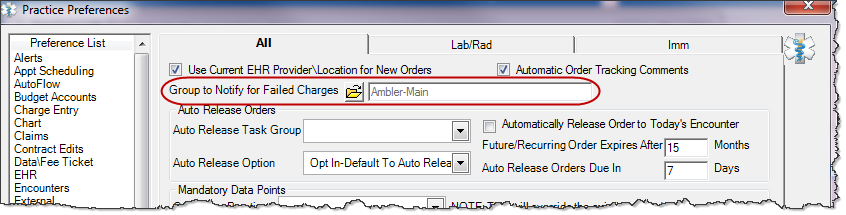If charge posting fails for any reason, you can identify who in your practice you want to send a notification to for any failed test charges. There is a field on the Order module practice preferences to set this value.
- Select .
- Select a practice.
- Select Preferences.
- Select Orders Module in the Preference List.
- Select the Folder
 button on the Group to Notify for Failed Charges field.
button on the Group to Notify for Failed Charges field.
- In the Available Users and Groups section, select to highlight which group to notify.
- Select the Right Blue-Arrow
 to add that group to the Notified Users list.
to add that group to the Notified Users list.
- Select OK to save the value.
The new group displays in the
Group to Notify for Failed Charges list.