After creating all of the necessary and needed order components and order tests, you can add one or more components to a test order.
- From selection list, select Order Tests.
- Enter the Order Test details: System, Key, Description, Code System, Order Type and NextGen Compendium Test Key.
After the basic test information is added, continue on the Options tab to select test components.
- Select the Options tab.
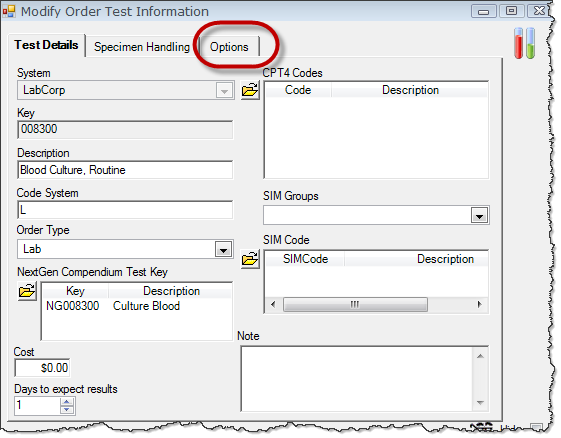
At the bottom of this window is the Components section.
- Select the Components folder
 .
.
- One at a time, select each test that is a part of this test group. Select the right arrow
 to add it to the Included list.
to add it to the Included list.
- When you have added all components, select OK.
All test components now display in the
Components pane of this window.
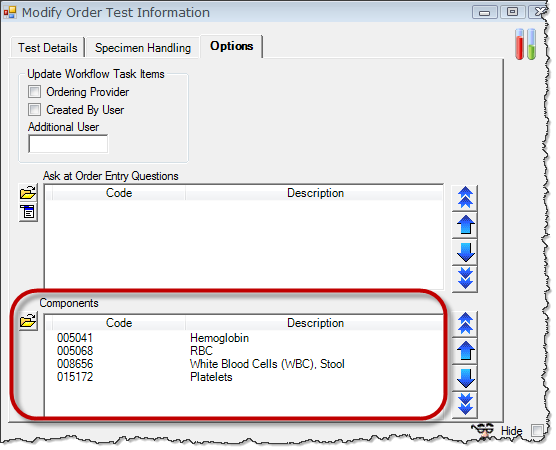
- Select OK to save this update and exit the Order Tests master file.