When a performing entity is set for a payer, then the order is created for that performing entity.
- Open File Maintenance.
- Select .
The
Payers List window opens.
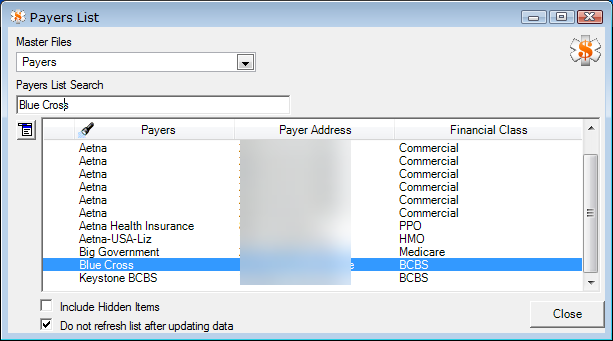
- Select an insurance from the list of available payers.
The
Modify Payer Information window for the selected payer opens.
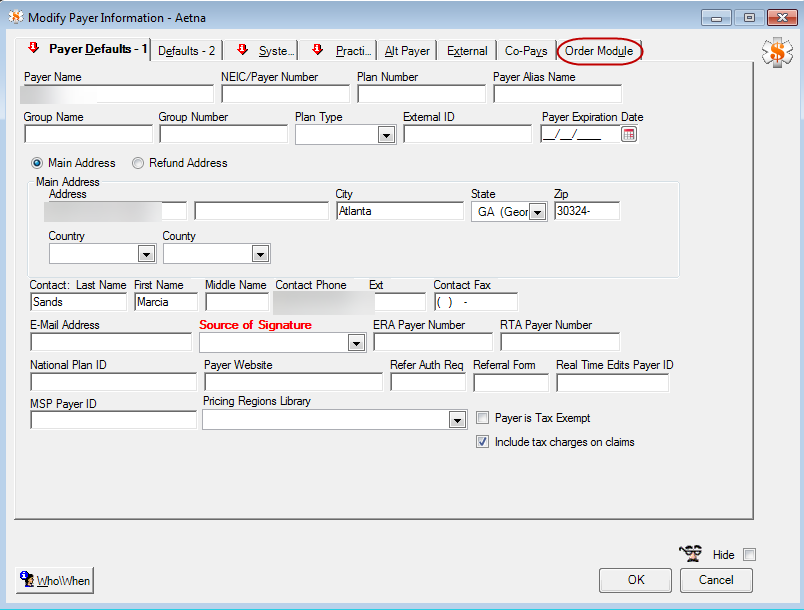
- Select Order Module.
- In the Preferred Performing Entities section, select
 corresponding to either Lab or Radiology.
corresponding to either Lab or Radiology.
The
Map Payers to Performing Entities window opens.
- Select to select a performing entity from the System list in the left pane.
- Select the right-arrow
 to move the selected entity to the Included pane on the right.
to move the selected entity to the Included pane on the right.
- Select OK.
The selected performing entity appears in the
Preferred Performing Entities section on the
Modify Payer Information window of the selected payer.
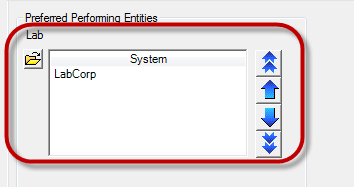
- Select OK to save the value and exit the Modify Payer Information window.