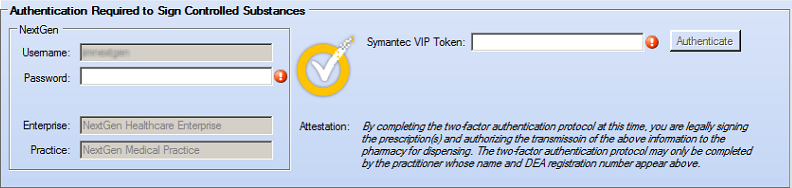Enter VIP Two-Factor Authentication Credentials for ePCS
If your ePCS authentication is set up for Symantec VIP, on the Send Prescription window, the Authentication Required to Sign Controlled Substances section displays the Symantec VIP logo and authentication fields. Your NextGen Healthcare user name appears in the Username field.