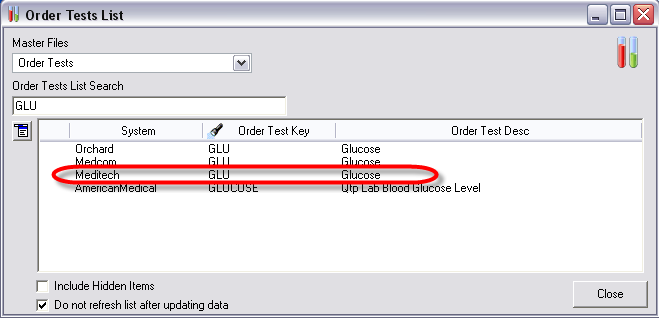You can copy an existing test and add it to the list of tests for another test entity.
- To copy an order test, select .
- Select to focus the search on Order Test Key and enter the name of an existing test.
- Select to highlight the desired test.
- Right-click and select Copy.
The
Copy Master File window opens.
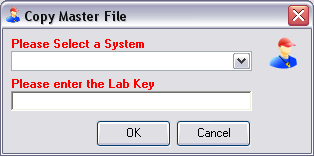
- Select the drop-down arrow on the Please Select a System field.
- Select to select a testing entity.
- Select in the Please enter the Lab Key field and enter a test order name.
The new test, copied from the one selected in step 3 is now added to the
Order Tests List.