You can view all the orders and lab results of a well child visit.
- Open the Pediatric SOAP template.
- In the Reason for Visit panel, click the Well child reason in the Reason for Visit grid.
The Generic Free Form1 - HPI template opens.
- Click the Review of Test(s) link, and select a Category to view the orders and lab results of the patient.
All the orders and lab results of the selected category appear in the grid.
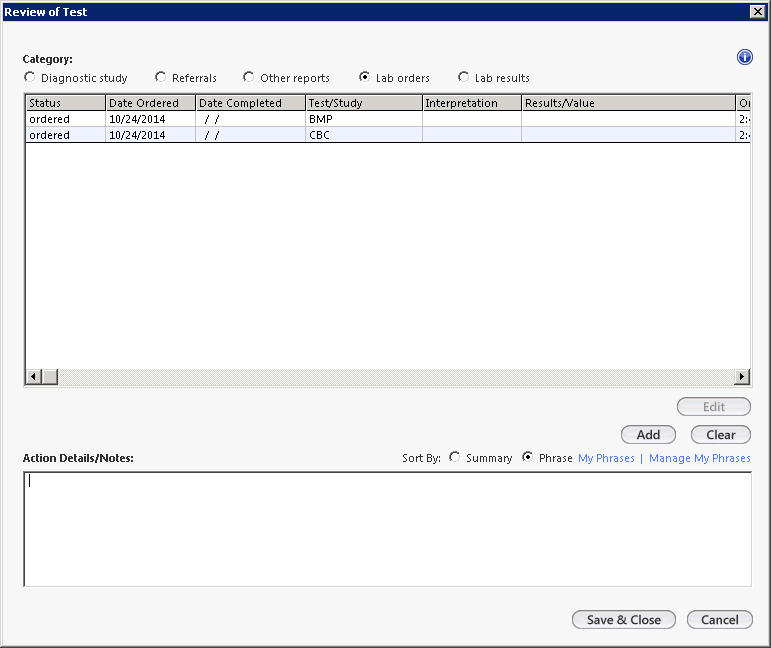
Note: You can edit the order details to sign off on orders or add additional details to the ordered items using the Edit button.