Patient's General Information
The General panel, on the Intake template displays if the encounter is for a new or established patient. The Established patient option is selected by default if the patient has previous encounters. You can document the person providing the patient information in the Historian field.
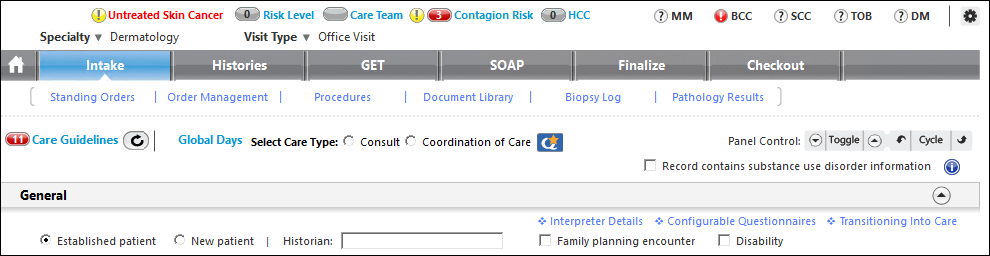
When someone else interprets the patient’s communication, you can use the Interpreter Details link to document the details for Interpreter Details category. You can use the Configurable Questionnaires link to document the details for categories available in the Selected Category picklist.
The Transitioning into Care link opens the Transitioning Into Care template that captures electronic Summary of Care requests and/or receipts that are completed electronically and document the information as reportable fields on the template. You can select the Family planning encounter and the Disability check boxes, if applicable.